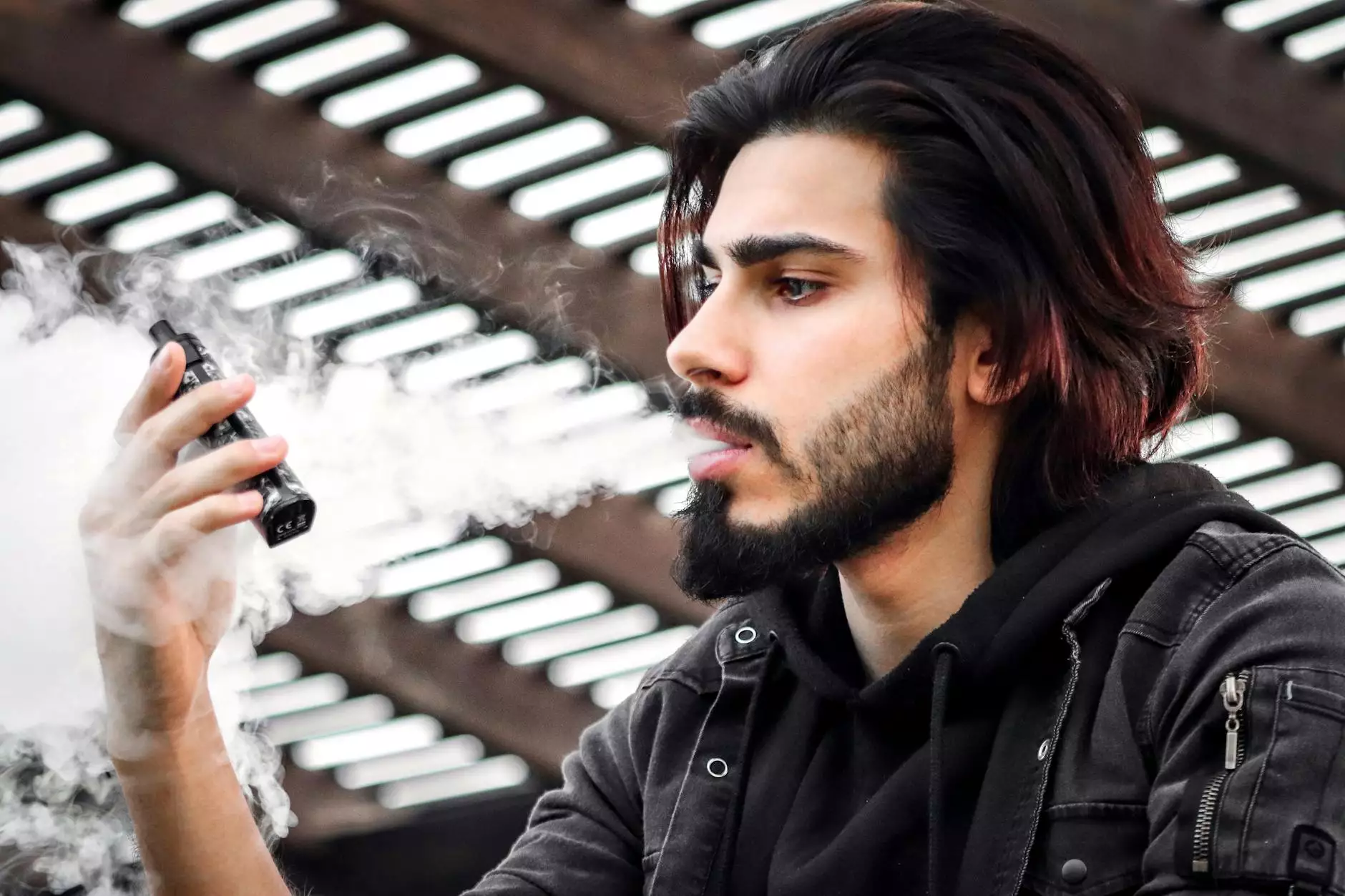What is Push Notification in Android
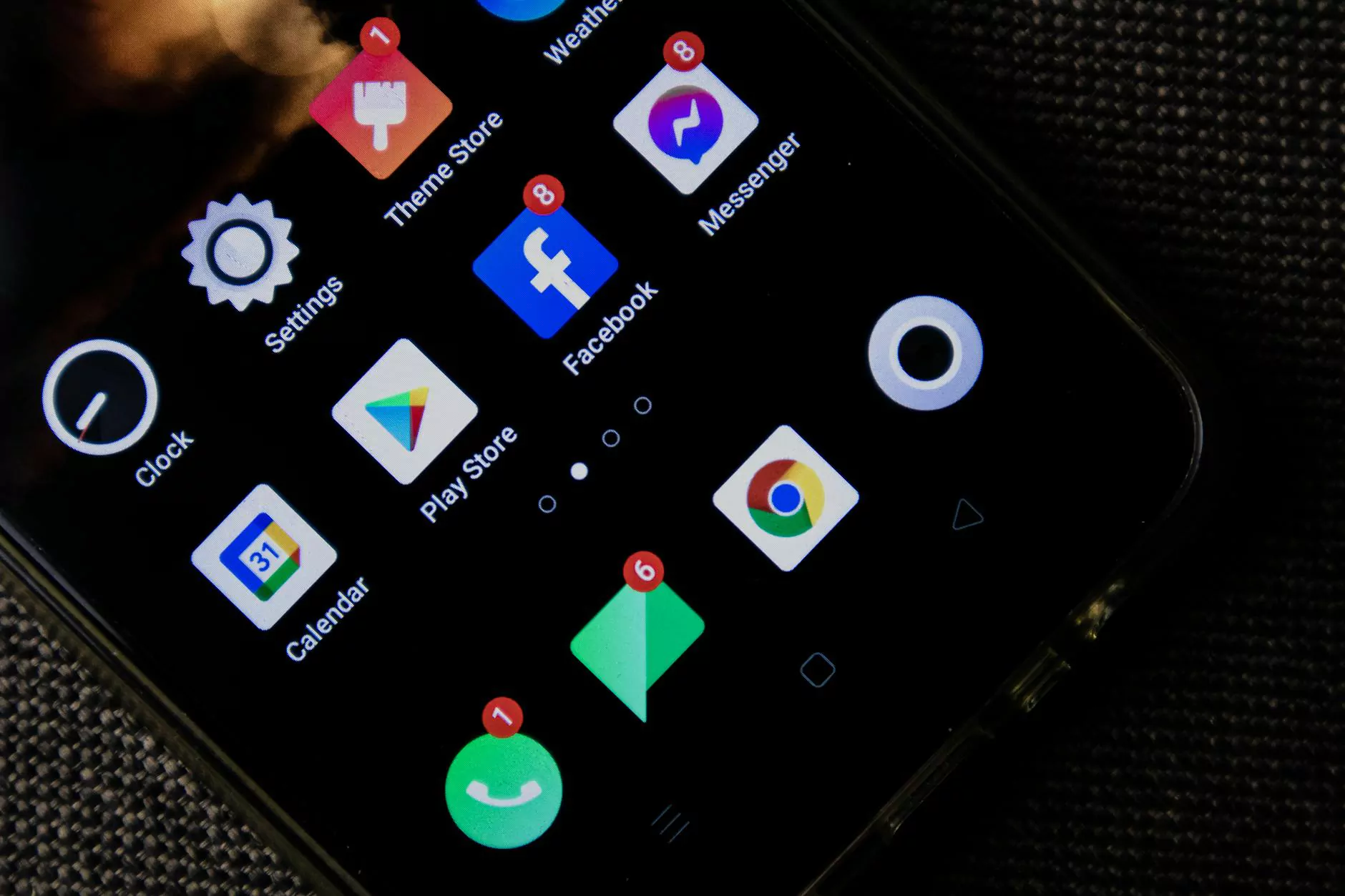
Push notifications are a powerful tool designed to enhance user engagement and communication in the mobile application landscape. They enable developers and businesses to send timely updates, reminders, and personalized content directly to users’ devices, enriching the user experience and driving business goals. In this article, we will explore the intricacies of push notifications in Android, their advantages for businesses, and how to implement them effectively. Let's delve deeper into this pivotal feature that can transform how businesses interact with their users.
Understanding Push Notifications
At its core, a push notification is a message sent from a server to a client device (a mobile phone, in this case) via various channels. In the context of Android, these notifications are part of the Firebase Cloud Messaging (FCM) service, which allows apps to send notifications and messages to users even when the app is not actively being used.
How Push Notifications Work
The functioning of push notifications can be broken down into several key components:
- Client Device: The Android device that receives the notification.
- Push Notification Service: Typically, this is provided by Google through Firebase Cloud Messaging.
- Application Server: The server that sends notifications to the FCM, which then routes them to the relevant client devices.
The process begins when a user opts into receiving notifications from an app. Once the user grants permission, a unique device token is generated. This token is sent to the application server, which can now send messages to the device through the FCM.
Benefits of Push Notifications for Businesses
Integrating push notifications into your mobile strategy can provide numerous benefits:
1. Enhanced User Engagement
One of the most significant benefits of push notifications is their ability to boost user engagement. By sending timely and relevant messages, businesses can bring users back to their app, improving user retention rates. For example, an e-commerce app can remind users of items left in their cart, encouraging them to finalize their purchase.
2. Improved Customer Retention
Push notifications are crucial for keeping customers informed about new features, promotions, and updates. They help in maintaining customer loyalty by providing valuable information that keeps users hooked to the app.
3. Increased Sales Opportunities
With targeted push notifications, businesses can send promotions and discounts to users based on their preferences and behaviors. This level of personalization can significantly increase conversion rates as users are more likely to respond to offers that resonate with them.
4. Real-Time Communication
Push notifications allow businesses to communicate with users in real time. Whether it’s an alert about a new release or a reminder about a sale, timely notifications can enhance the overall customer experience.
Types of Push Notifications
There are various types of push notifications, each serving different business goals:
- Transactional Notifications: Alerts regarding user activity, such as purchase confirmations or shipping updates.
- Promotional Notifications: Messages regarding discounts, offers, and promotions designed to drive sales.
- Engagement Notifications: Notifications aimed at encouraging users to interact with the app, such as reminders to complete a task or updates on app features.
- Content Updates: Notifications that inform users about new content, such as blog posts or new product arrivals.
Best Practices for Implementing Push Notifications
To maximize the effectiveness of push notifications in your Android application, consider the following best practices:
1. Obtain User Consent
Always ensure that you have the user's permission to send push notifications. This not only adheres to legal requirements but also fosters trust between your business and your users.
2. Personalize Notifications
Utilize data analytics to tailor notifications according to user preferences and demographics. Personalized messages are more likely to engage users than generic alerts.
3. Timing is Everything
Send notifications at optimal times when users are most likely to engage. For example, an e-commerce app may benefit from sending promotional messages during weekends or holidays.
4. Use Actionable Messages
Include direct calls to action (CTAs) within your notifications. Phrases like "Shop Now," "Learn More," or "Get Yours Today" can drive user activity.
5. Optimize Frequency
Sending too many notifications can lead to user fatigue and eventual app uninstalls. Striking a balance is crucial for maintaining a positive user experience.
Analyzing the Impact of Push Notifications
To understand how effectively your push notifications convert and engage users, it is vital to employ analytics. Key metrics to monitor include:
- Open Rate: The percentage of users who open the notification.
- Engagement Rate: The percentage of users who take action (e.g., click-through) after receiving the notification.
- Retention Rate: The percentage of users who continue to use the app after receiving notifications over a specific period.
- Conversion Rate: The number of users who complete a desired action after receiving a notification.
Challenges of Push Notifications
While push notifications offer several advantages, businesses also face challenges in their implementation:
1. Avoiding User Fatigue
Over-notification can lead to users silencing or opting out of push notifications altogether. It's vital to find a sweet spot in terms of frequency.
2. Technical Glitches
Ensuring that your push notification system works seamlessly across various devices and Android versions is crucial. Technical failures can lead to user frustration.
3. Data Privacy
With increased concern over data privacy, ensuring that user data is handled appropriately is paramount for maintaining trust.
The Future of Push Notifications
As mobile technology continues to advance, the future of push notifications appears promising. Innovations such as AI-driven personalization, richer multimedia content, and deeper integration with user preferences are emerging trends. Businesses that harness these developments stand to gain a competitive edge in customer engagement.
Conclusion
In conclusion, understanding what push notification in Android entails is essential for any business looking to leverage mobile technology effectively. By implementing strategic push notification campaigns, businesses can drive user engagement, retain customers, and boost sales. As mobile devices become increasingly central to our daily lives, the importance of effective communication via push notifications will only grow. Embrace this technology to stay ahead in today's competitive marketplace. For more information and advanced mobile solutions, visit Nandbox.
what is push notification in android